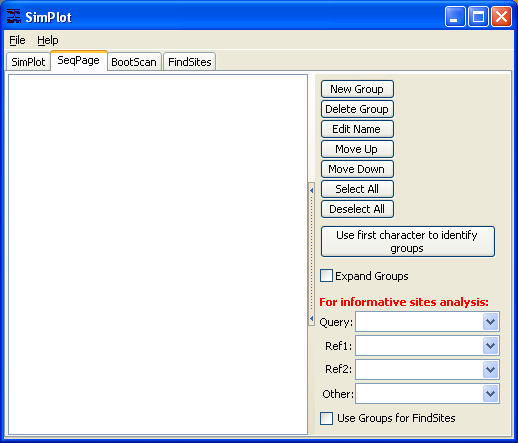Contents
- Index
- Next
Loading sequence data
SimPlot reads many sequence file formats. The format is automatically detected using code derived from Don Gilbert's ReadSeq code (please see acknowledgments on the main page of this file). First, prepare your sequences by aligning them, and save them in a standard format such as FASTA/Pearson format. SimPlot no longer has a limit on the number of sequences - you can select the sequences (and region!) you want to analyze. If you are using GDE, export your sequences in "flat file" format prior to loading with SimPlot.
First we will address using individual sequences as reference sequences, using the IN_21301.fas file included with SimPlot as an example.
When you run the program, you will see:
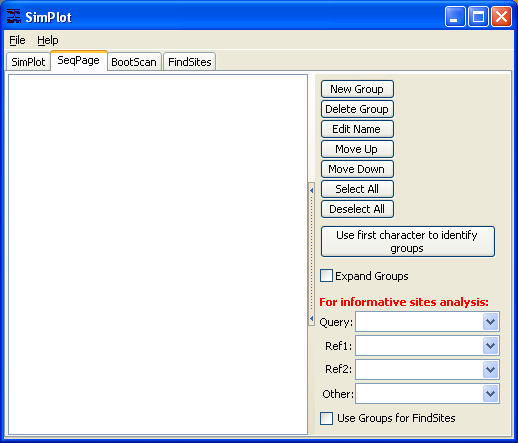
Use the File menu to Open or ReOpen a sequence file. You can also use the Ctrl-O (^O) key combination.
Use the arrows above in this Help file (>>) to follow the steps in this tutorial.